Netgear makes a relatively inexpensive managed switch, the FSM-726 (300). It’s a 24-port 10/100 switch with two 1000/SPF combo ports.
The latest firmware for it is IPv6 capable, and I think they deserve some kudos. I haven’t tried it as an IPv6 router, but you can manage it over IPv6.
FSM726V3) #show network
Interface Status............................... Always Up
IP Address..................................... 10.9.7.16
Subnet Mask.................................... 255.255.255.0
Default Gateway................................ 10.9.7.1
IPv6 Administrative Mode....................... Enabled
IPv6 Prefix is ................................ FE80::226:F2FF:FEAB:B0F2/64
IPv6 Prefix is ................................ 5001:abcd:ef01:2:226:F2FF:FEAB:B0F2/64
IPv6 Default Router............................ FE80::250:BAFF:FE2E:7AF1
Burned In MAC Address.......................... 00:26:F2:AB:B0:F2
Locally Administered MAC address............... 00:00:00:00:00:00
MAC Address Type............................... Burned In
Configured IPv4 Protocol....................... DHCP
Configured IPv6 Protocol....................... None
IPv6 AutoConfig Mode........................... Enabled
Management VLAN ID............................. 1
(Yes, I have obsured the IPv6 address, since yes, actually, you can get to this device from the Internet. Note in the picture that you have to put [] around literal IPv6 addresses in most browsers)
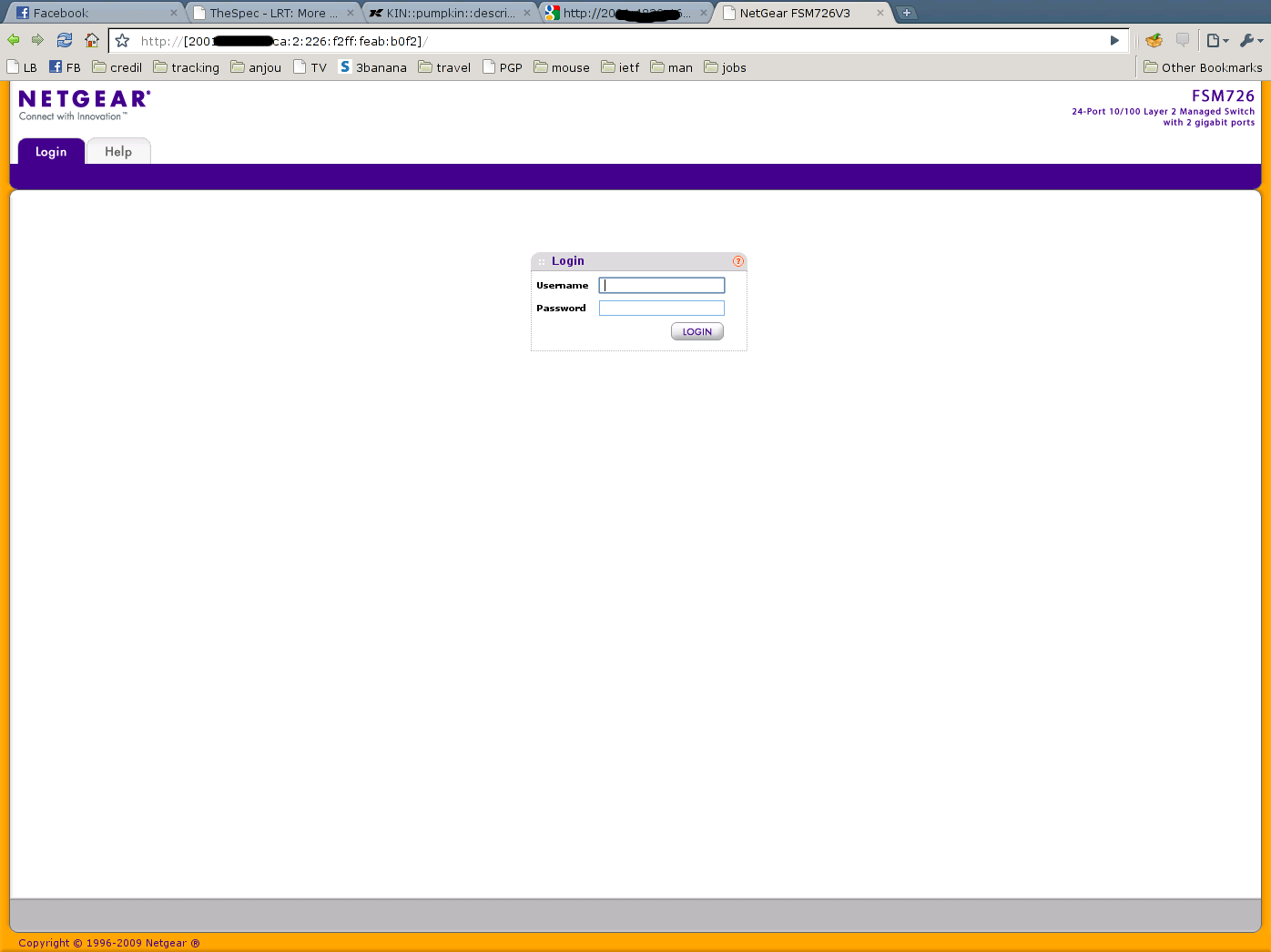
I was also able to copy the configuration to another host via SCP over IPv6:
(FSM726V3) #copy nvram:startup-config scp://roster@5001:abcd:ef01:1:216:3eff:fe86:6f45/home/roster/fscm726-v3.cfg
Remote Password:********
Mode........................................... SCP
Set Server IP.................................. 5001:abcd:ef01:1:216:3eff:fe86:6f45
Path........................................... home/roster/
Filename....................................... fscm726-v3.cfg
Data Type...................................... Text Configuration
Management access will be blocked for the duration of the transfer
Are you sure you want to start? (y/n) y
File transfer operation completed successfully.
In production, I will have the management interfaces on IPv6 networks, which will not be globally announced. Why is this better than 10. network addressing? because the addresses are unique, regardless of where you go.
